FNBCOF Social Media Posting Guide

1: Request for Content Creation
-
Jaclyn requests the creation of new content for the Functional Neurology Brain Center of Florida (FNBCOF).
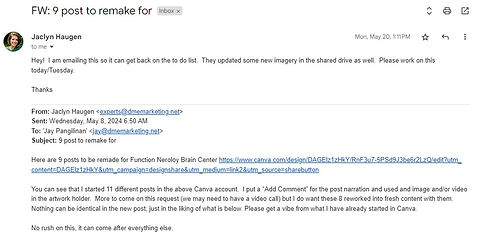

2. Review Request:
-
Send the created content to Jaclyn for review (via email or Trello, as specified) and Wait for her approval or feedback before proceeding.
3. Load Content on FNBCOF Social Link for Client feedback/review
-
Upon receiving approval, load the content on the FNBCOF Social Link: FNBCOF Social Link.
-
The client reviews the loaded content and provides comments/feedback directly on the FNBCOF Social Link.


4. Content Adjustments and Posting
-
Review the client's comments/feedback and make necessary adjustments to the content.
-
Jaclyn sends an email or Trello notification confirming final approval of the content.
-
Once final approval is received from Jaclyn, load the approved content into Buffer for scheduling and posting.
