How to Load Social Contents in the DME Hub
Prerequisites: Ensure you have access or have been invited to collaborate in the DME Resource Hub. You’ll need the correct permissions to access and edit the site.

-
Log into Your Account:
-
Go to wix.com/my-account.
-
Find and select DME Resource Center from your sites list.


2. Enter Site Editor
-
Click Edit Site to open the editor.
-
Important: Be mindful while editing, especially with any coding elements, as this portal is actively used by clients.
3. Select an interesting topic:
In the Social Post Library, select an interesting topic or a post related to financial market.
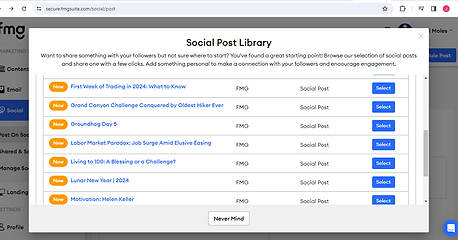

4. Schedule Social Post Content:
After selecting a topic, the next step is to hit the "Schedule post" button in the upper right corner of the dashboard.
Note: Make sure the content isn't too far past the date it talks about (for example, “December was the biggest fall in stock market” cannot run in February, it needs to align with the time it was in the news)
5. Schedule a future date :
We schedule social posts twice a week if we come across numerous interesting or relevant topics. Please choose a future date, set the preferred date and time for posting, and ensure that no duplicate or identical content is posted.


6. Review and Post: Ensure all details are accurate before clicking "Next Section," then hit "Post," and this content will be scheduled in the two networks.
