
Wix Collaboration Access
-
Access Your Wix Dashboard: Log in to your Wix account and navigate to your Wix main site dashboard.


-
Open Site Actions: Once you're in the dashboard, locate the site you want to collaborate on and click on the three dots (...) next to "Edit Site." This will open a dropdown menu.
-
Select "Add Collaborators": In the dropdown menu, click on "Add Collaborators." This will open the Collaborators panel where you can manage site access. In the Collaborators panel, enter the email address of the collaborator you want to add. In this case, enter "experts@dmemarketing.net" and choose the role of "Website Manager."
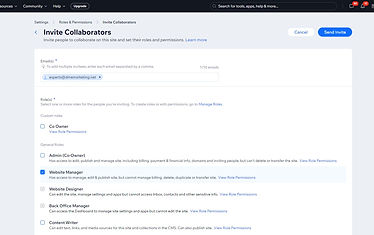
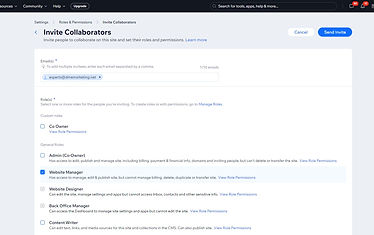
-
Send Invite: Once you've entered the email address and selected the role, click on the "Send Invite" button. This will send an invitation to the specified email address, inviting the collaborator to manage your Wix website.
